
Photo by Christina @ wocintechchat.com on Unsplash
Introduction to Cloud and Application Modernization
What customers and managers really want when they talk about cloud, containers, microservices, devops… and all those buzzwords you can remember?
They actually want to know newer ways to approach their business. They don’t really know if a microservices architecture is the best solution for their problem (probably not 😛), and they shouldn’t!
This is your work as a Software Engineer, let technologies empower and solve business needs! So, in this article I will explain how Cloud Computing fits into all this, and what are the strategies for migrating to the cloud.
What is Cloud Computing?
Cloud Computing is defined as:
"The on-demand delivery of IT resources over the internet with pay-as-you-go pricing"
Let's break down what this means.
"On-demand delivery of IT resources"
With cloud computing, you have access to on-demand self-service capabilities. This means that you can automatically and quickly acquire, dispose of, and scale IT resources as needed, without human interaction. These resources can include data storage, computer power, and various other services offered by the cloud provider.
This capability takes advantage of elasticity and scalability, allowing you to easily provision and release resources to rapidly scale and meet demand.
"Over the internet"
- All these resources are available over a broad network access and can be accessed from diverse platforms. The underlying infrastructure is distributed across multiple geographical locations, known as data centers.
"Pay-as-you-go pricing"
Cloud computing offers measured services, allowing you to monitor and control your resources to only pay for what you use.
To serve multiple consumers, the cloud provider offers multi-tenancy and resource pooling. This means that the infrastructure in data centers is shared between clients while ensuring security and privacy.
With this model, you gain several advantages:
You can trade capital expenses (like building and maintaining a data center) for operational expenses, which are only the ongoing costs for running your system.
You can focus less on operational tasks and more on your applications and customers.
You no longer need to guess capacity or predict how much infrastructure capacity you will need before deploying an application.
You can benefit from massive economies of scale, as the usage of thousands of customers can aggregate in the cloud.
You can increase speed and agility, with more time to experiment and innovate by accessing new resources within minutes.
You can go global in minutes by deploying applications around the world with low latency.
Application Migration Strategies
Now that you know what cloud is and its benefits, let's discuss migrating to the cloud. As a Software Engineer, a significant part of our job is working with legacy applications. These applications are often essential for business operations but can become challenging and costly to maintain and evolve.
Legacy systems typically use a different deployment model than the cloud, known as on-premise. In an on-premises environment, resources are deployed within an enterprise's IT infrastructure using virtualization and resource management tools. However, the company is responsible for maintaining the solution and all related operational processes, such as purchasing equipment, renting a location, installation, maintenance, and security.
While focusing on these operational tasks, the core business lags behind, and now a days this means that your competitors are ahead and you are losing money! That's why migration and modernization aim to update or replace legacy applications, enhancing functionality, security, and compatibility with current technology.
However, this is not a simple task, and there are strategies you can follow to facilitate your journey, known as the "7 R's of Cloud Migration", attributed to Amazon Web Services (AWS). You need to choose the strategies that best fit the application the customer wants to migrate.
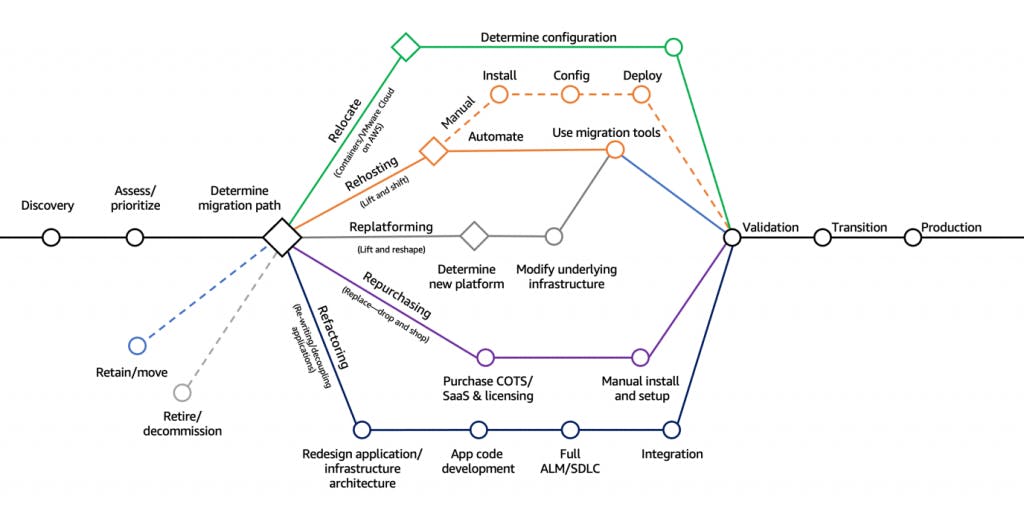
The 7 Strategies for Migrating Applications to the Cloud by AWS
Rehost
Also known as "Lift and shift", this strategy involves migrating the application to the cloud without making any changes to the operating system or database management system.
You can manually install and deploy the application on a virtual server within the cloud provider or use automatic migration tools if they exist.
Replatform
Bring the application to the cloud but leverage a managed service to take advantage of improved performance and newer features.
This strategy may require some code modifications and additional testing to ensure a successful migration, which is why it is also referred to as "Lift and reshape".
Repurchase
- Transition the application to a Software as a Service (SaaS) model by replacing all of its components, also known as "Drop and shop".
Refactor
- Redesign the architecture and/or rewrite the application to make it cloud-native before migrating, often referred to as "Re-architect".
Retire
- Simply retire an application if it is no longer needed.
Retain
- Choose not to migrate an application due to licensing or other reasons.
Relocate
- Move an application that is currently running on another service to a cloud-managed service with a familiar host to the customer, such as VMware or containers ("Hypervisor-level lift and shift").
Implementing the Migration and Modernization
Before choosing a migration strategy, it's essential to start with the discovery phase. During this phase, you need to understand your customer's challenges. To prepare for this phase, it's important to research the customer's business and market segment, as well as identify industry trends and competitors.
A good practice for the discovery phase is to encourage detailed conversations. This will help you identify the customer's goals and pain points, dive deep to find root causes, and uncover the desired outcomes.

Photo by krakenimages on Unsplash
Once you have collected all the necessary information, you will need to address the customer's business challenges through a well-architected cloud solution. Always use a data-driven approach and case studies to build confidence.
After the customer agrees to a potential solution, a good approach is to move forward with a proof of concept (PoC). The PoC is a small-scale and practical example of the solution running in the customer environment, with a well-determined evaluation mechanism. It's also an opportunity to educate the client about the cloud services and technologies.
After the success of the proof of concept, it's time to go into production. However, always implement the MVP (Minimum Viable Product) concept, delivering value at all stages throughout the project.
Conclusion
The main concept I want to emphasize is: modernize to drive business growth! Take advantage of cloud capabilities to:
Retire expensive legacy solutions.
Improve cost optimization.
Gain agility through automation.
Free up resources to drive innovation.
I hope you enjoyed this post and that it can help you in some way! 😃

